Lot of Palm's software synchronize
data with desktop. As you put information on your desktop
or on your Palm, yours databases are always up to day.
How the synchronisation process ? It's the role of conduits
: Synchronize desktop database with palm database.
A conduit is a library (.DLL) launch by HotSync.
When synchronisation is performing, Hotsync look for Palm
applications which need synchronisation and launch all
registered conduits.
Each conduit open his own desktop database and Palm database
and synchronise themselves.
You could choose between :
- use a generic CPDBConduit
- develop your own conduit by downloading CDK (Conduit
Development Kit) on PalmOs website.
CPDB.net supplies a generic conduit
which is able to convert standart PC database to CPDB
format.
Generic conduit can :
- download databases already present on device.
- convert severals databases during one synchronisation.
- be register severals times to synchronise differents
applications with differents scripts.
- launch your own EXE file before launch conversion (For
example, updating your SET file).
For the moment, CPDBConduit can convert database in CSV
format, but in few time, Excel, Access, FoxPro (Delphi
database), HyperFile (WinDev database) will be supported.
When synchronisation performing, CPDB conduit
:
- get username who perform synchronisation.
- get CreatorID attached with conduit (defined when you
register conduit).
- make synchronisation directory if not exist (<Palm
desktop directory>\<User name>\CPDBConduit\<Numeric
value of CreatorID>\)
- open a script file named "SYNCHRO.DSC" in
synchronisation directory (Example : C:\PROGRAM FILES\PALMDESKTOP\PHILIPPE\CPDBCONDUIT\123456789\SYNCHRO.DSC)
- read each line of the script file and launch EXE file
attached.
- download if necessary database on device and create
.GET
- launch your own program if necessary
- convert SET database to CPDB format on palm device.
- close script file.
- end synchronisation.
This script file is defines like this
:
<Database name> TAB
<Directory of file to convert> TAB <EXE
File to launch>
Example :
customer c:\project\data\ c:\project\set\Convert_Customer2SET.exe
c:\project\data\
zipcode c:\project\data\
city c:\project\data\
bill c:\project\data\ c:\project\set\Convert_Bill2SET.exe
c:\project\data\ |
1.a :
With ConduitSetup.exe, you can manually register,
on HotSync conduits base, a generic CPDBConduit.
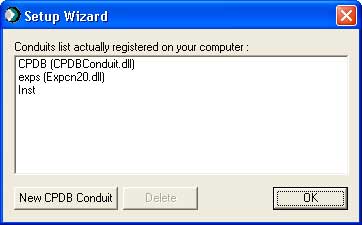 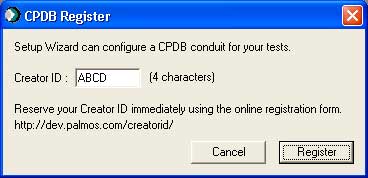
1.b : ConduitSetup can also be pilot by commandline
:
/US
/FR
/ADD
/NEW=ABCD |
English language
French
language
Open ConduitSetup on "Add
form"
Register CPDBConduit with CreatorID
equal to 'ABCD' |
Important :
When conduit is register, it will be launch by hotsync
during synchronisation only if an application with
the same CreatorID is installed on Palm device.
2. Control
the correct registration of your conduit on Hotsync :
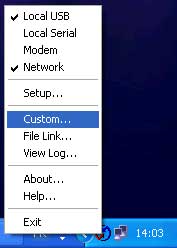 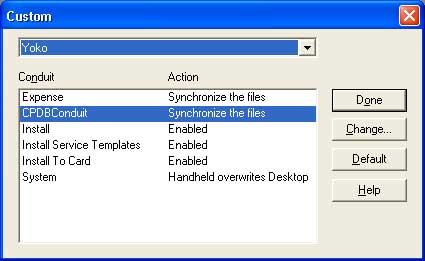
3. Launch
synchronisation to generate synchronisation directory.
4. Write your description file, SYNCHRO.DSC file
and copy it in synchronisation directory.
5. Format your SET Database and copy it in synchronisation
directory.
Your conduit is now fully functionnal.
Generic CPDBConduit convert SET file
to CPDB format.
CSV files uses separators to specify columns but all columns
are string type.
With generic conduit, you can reserve first line of SET
file to specify the type of each columns.
<Column name> TAB <Column
name> TAB <Column name> TAB
etc ...
<Type> TAB <Type> TAB
<Type> TAB etc ...
Record1_1 TAB Record1_2 TAB
Record1_3 TAB etc ...
Record2_1 TAB Record2_2 TAB
Record2_3 TAB etc ...
Record3_1 TAB Record3_2 TAB
Record3_3 TAB etc ...
Record4_1 TAB Record4_2 TAB
Record4_3 TAB etc ...
... |
| FIRSTNAME
TYPESTRING=20
PATRICK
ANDREW
STEPHAN
DENISE
... |
NAME
TYPESTRING=30
DONIS
BLACK
YELLOW
FORD
... |
AGE
TYPE8
35
42
84
29
... |
TYPESTRING, TYPE8, TYPE16, TYPE32 are type
supported by this version of CPDB Package, but in few
times, you could make TYPEDATE, TYPETIME, TYPEMEMO, and
more new types.
| TYPESTRING=xx
TYPE8
TYPE16
TYPE32 |
strings of xx characters
Numerix on 8 bits
Numerix on 16 bits
Numerix on 32 bits |
|